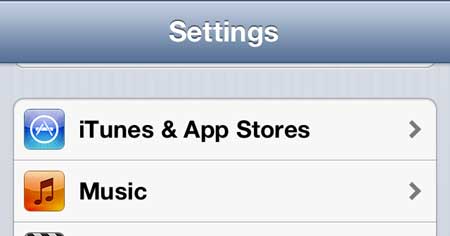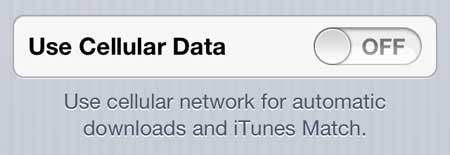Only Download from iTunes over Wi-Fi
This option should be turned off on your phone by default, but there are a number of reasons why your phone could be set to download files from iTunes over a cellular network. This can be a costly mistake if you purchase a lot of music or apps in iTunes, so it’s always a good idea to make sure that you aren’t mistakenly downloading from iTunes over a cellular network. Step 1: Touch the Settings icon.
Step 2: Scroll down and select the iTunes and App Stores option.
Step 3: Scroll down and move the slider to the right of Use Cellular Data to the Off position.
If you use iTunes a lot, or if you have a family member that does, iTunes gift cards are a great way to limit iTunes purchases to a set amount. Click here to check for deals on iTunes gift cards. You can also learn how to turn off all cellular data on your iPhone 5 if you want to restrict data usage. After receiving his Bachelor’s and Master’s degrees in Computer Science he spent several years working in IT management for small businesses. However, he now works full time writing content online and creating websites. His main writing topics include iPhones, Microsoft Office, Google Apps, Android, and Photoshop, but he has also written about many other tech topics as well. Read his full bio here.
You may opt out at any time. Read our Privacy Policy