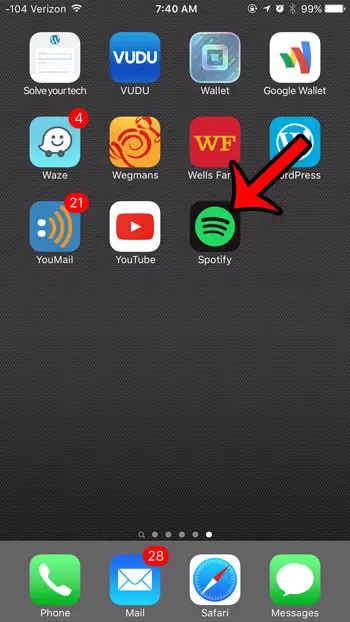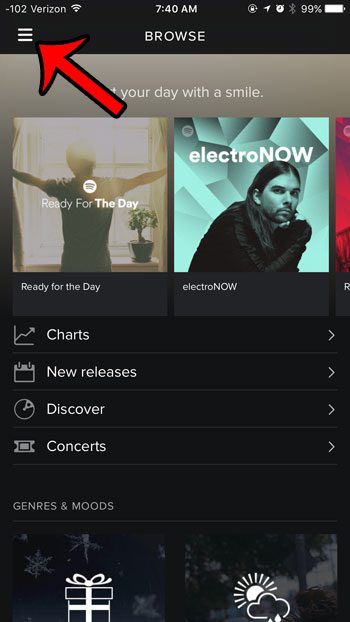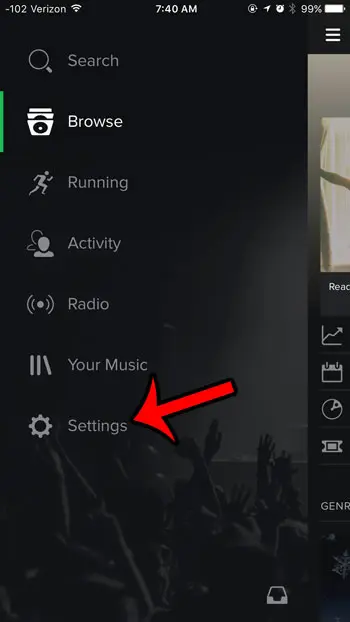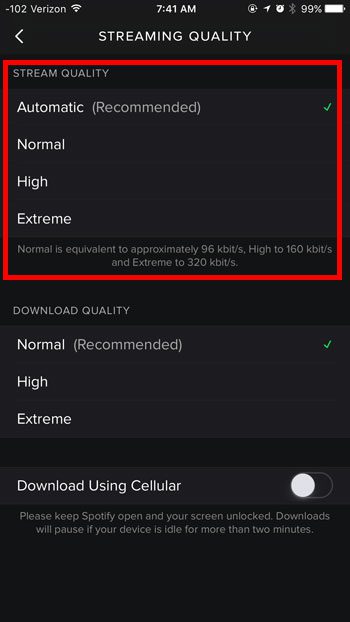Each increase in quality level will provide you with a higher transfer rate, and thus, a higher quality of music playback. So continue reading below to learn how you can adjust the streaming quality in Spotify. If you’ve ever run into a situation where your watch was too loud or too bright, then our guide on how to turn off theater mode on Apple Watch will show you how to use a really useful feature.
How to Use Higher or Lower Streaming Quality in Spotify on an iPhone 6
The steps in this article were performed on an iPhone 6 Plus, with the most recent version of the Spotify app available at the time this article was written (December 2, 2015). Note that increasing the quality of streaming in the Spotify app will result in increased data usage when streaming over a cellular connection. You can read here to learn how to adjust the settings for Spotify so that it only streams when you are connected to a Wi-Fi network. Would you like to use your Apple TV to listen to music from your iPhone through your home theater? Learn how to play Spotify on the Apple TV by using the AirPlay feature. After receiving his Bachelor’s and Master’s degrees in Computer Science he spent several years working in IT management for small businesses. However, he now works full time writing content online and creating websites. His main writing topics include iPhones, Microsoft Office, Google Apps, Android, and Photoshop, but he has also written about many other tech topics as well. Read his full bio here.
You may opt out at any time. Read our Privacy Policy