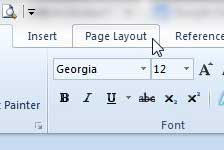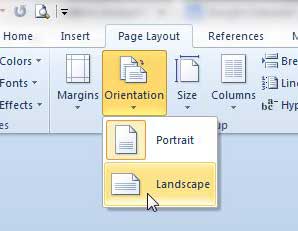Much like other document editing apps such as Google Docs, where you can use these steps to change page orientation, you are able to choose whether or not your document is in the portrait orientation. So if you need to create a document where you want the longer end of the paper to be at the top of the page, then you can change the orientation to the landscape option and design your document that way.
Display a Page Horizontally Instead of Vertically in Word 2010
Step 1: Launch Microsoft Word 2010. Step 2: Click the Page Layout tab at the top of the window. Step 3: Click the Orientation drop-down menu in the Page Setup section of the ribbon at the top of the window, then click the Landscape option. You can also change the settings in Word 2010 so that landscape is the default orientation for any new document. There is a new version of Microsoft Office available, and you can pay for it as a subscription instead of buying the program outright. This can offer some real savings, especially if you need Microsoft Office on multiple devices.
See also
How to insert a check mark in Microsoft WordHow to do small caps in Microsoft WordHow to center text in Microsoft WordHow to merge cells in Microsoft Word tablesHow to insert a square root symbol in Microsoft Word
After receiving his Bachelor’s and Master’s degrees in Computer Science he spent several years working in IT management for small businesses. However, he now works full time writing content online and creating websites. His main writing topics include iPhones, Microsoft Office, Google Apps, Android, and Photoshop, but he has also written about many other tech topics as well. Read his full bio here.
You may opt out at any time. Read our Privacy Policy