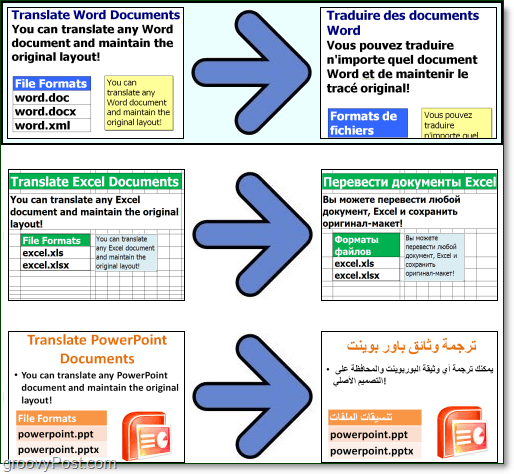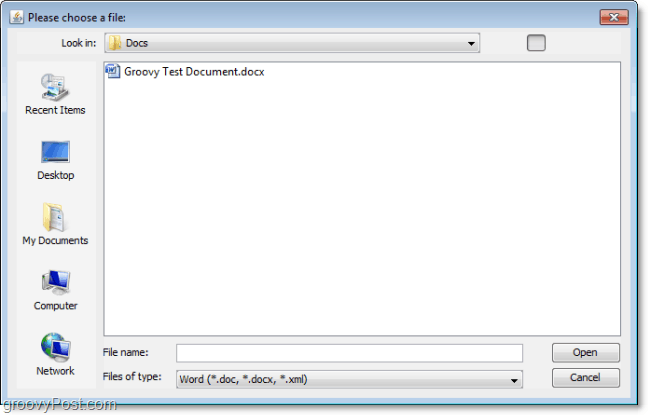Old Original Article… Need a quick way to translate your Office documents into another language? DocTranslator not only works with most file types but also works without destroying the layout. DocTranslator is a web app that directly uses the Google Translate API to translate Microsoft Office documents and other files. See the official compatibility chart to be sure, but here’s a quick summary of what works with it. File Types Supported: Using DocTranslator To Translate Documents The front page of the DocTranslator site might not look like much but hey, it’s free, and it works. The first step is to locate the big blue Start Document Translator button, which shouldn’t be too hard.
Because the web app is relatively new and still in testing, they haven’t gone through and verified their digital signature yet. Though the site should be safe, I wouldn’t check automatically Always trust it.
On the next page of the web app, you’ll select which file format type you want to translate. Each set of types has its particular button, just aim for the big blue arrows.
A Javascript window will appear with the familiar Explorer interface. Browse and find the file you want to be translated and then press Open to upload it.
Once the file has been uploaded, you are at the language selection screen. Pick the current language, and then on the right side select the desired language you want the document to end up as. Once you’ve chosen your language, Click the big blue arrow!
This time you’ll see the same javascript explorer window, but you’ll be saving the document. By default, DocTranslator will add the language acronyms to the file name. Now just wait for it to translate and download.
That’s all you have to do. If you click the view icon that appears DocTranslator will automatically open up Office for you to see the results. Pretty groovy eh?
It’s nice to see a translator that supports so many languages. Though translation may not always be 100% perfect. If there is a mistake you can always blame Google since IT IS using their translate.google.com API. Languages supported by DocTranslator: Comment Name * Email *
Δ Save my name and email and send me emails as new comments are made to this post.
![]()