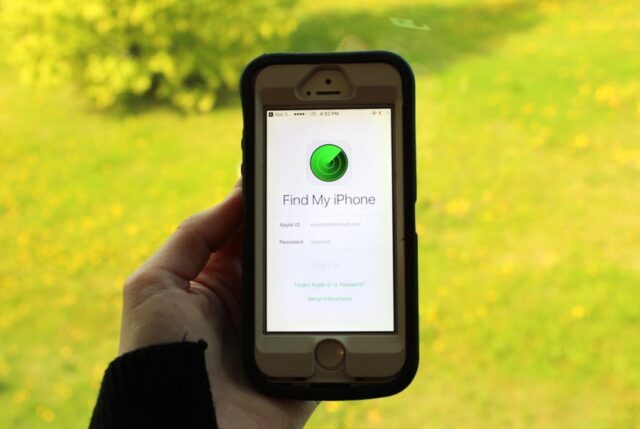For this app to do its job, you need to enable the Find My iPhone option in your device beforehand that needs to be located. To locate an Apple Watch, it should be paired with an iPhone. The device also needs to be online when locating it. If you are meaning to locate AirPods, then the same should be near any iOS device and paired to any one of your devices. On iOS 13 or later, macOS Catalina or later, and iPad, the Find My iPhone app has gotten an upgrade to the new Find My app. iOS 12 or earlier and macOS Mojave or earlier still has the original Find My iPhone app.
How Accurate is Find My iPhone?
You could still be a little apprehensive thinking about how accurate is Apple find my phone app. It would get a little easier to believe when you know how it works. The app uses Apple’s location services to locate the lost or misplaced device. The location services use WiFi hotspots, Cell sites, Internet connection, Bluetooth, and GPS to find out the approximate location of a device. The ability of the app to locate a device accurately depends on the above-mentioned factors. The more access your device has to them, the more accurate it will be. E.g., if your device is at a place where no GPS signals or WiFi hotspots are available and is relying only on the cell sites, the determined location will not be much accurate. However, if the app can access WiFi hotspots, Cell Sites, and GPS altogether, the location can be determined accurately.
Attributes of Find My iPhone App
Locate Your Device
This app can track and locate any Apple device on the map even when the battery is critically low provided you are logged on to the app or iCloud.com. Your device will mark its last location before the battery completely runs out to help you find it.
Play a Sound
The ‘Play a Sound’ feature will make a beep or play a sound on your device if you have it nearby but are unable to locate it.
Lost Mode
Enabling this feature will lock down the phone and allow you to display a message you shall set. For eg. You can write, “I am unable to find my phone/device. Anyone finding it requested to call on *****. Thus, if anybody finds it and willing to return the device can contact you without the need to access it. The Lost Mode feature is available on iPhone 6 or later, iPod Touch, iPad, and Apple Watch.
Remote Erase
If you strongly assume that your device has fallen in the wrong hands or is unretrievable then you may choose the Remote Erase option to delete your data. This option works on iPad, iPhone, Apple Watch, iPod Touch, and Mac.
Activation Lock
This mode is automatically turned on as soon as you enable the Find My iPhone app. Once the Activation Lock is turned on, you would need to use your Apple ID and password to disable the Find My iPhone app, reactivate the device or erase the data. The Activation Lock will continue to deter anybody except you from reactivating and using your device even if you have erased the data on your phone.
Tips to Know How Accurate is Find My iPhone Location
Here is how to ensure the accuracy of your device’s location:
A green dot means the most accurate.
A green dot encompassed by a large green circle means not so much accurate but the device is within the large green circle.
A grey dot or the grey dot encircled by a larger grey circle means no location found. In other words, the location of the device is not traceable for some reason.
It is to be noted that location data is retained on the Apple servers for a maximum of 24 hours. Well, this is all we had in store about how accurate is find my iPhone. Hope you found the information useful. Feel free to write to us should you have any doubts.