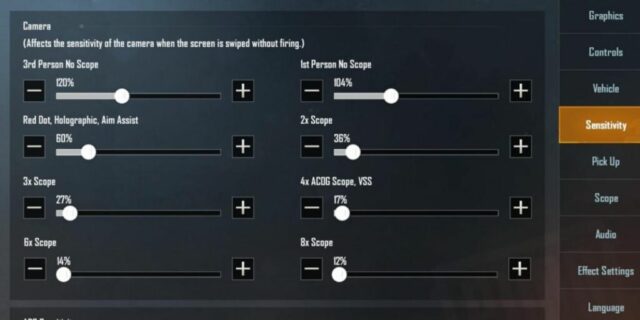The Basics
The basic settings of the game include the primary settings of the game like ‘peek & fire’, ‘Aim Assist’, ‘Firing modes’, ‘gyroscope’ and more. These can be fixed according to a user’s preferences.
Graphic Settings
Good graphic settings are essential to the gameplay. Here, players can adjust are one of the most important settings of the game. In graphics settings, you can adjust the Frame Rate or FPS (Frame per second)‘, ‘Texture style‘,‘Picture Quality’,‘Texture style‘, and ‘In-game brightness.’ The main graphics ideally work best at the ‘Smooth’ level, as it helps spot enemies easily and the lag during the gameplay is reduced. The ‘Frame rate’ plays an important role in close-range gunfights. The logic is, the higher the frame rate, the smoother is the screen. The frame rate can be left at the extreme level. In cases where a smartphone may not support the Extreme level, the ‘High’ or ‘Ultra’ mode can be opted for. The graphic style is best left classic or colorful, as it helps add to render textures like trees, houses, buildings, etc.
Best Sensitivity for PubG Mobile without Gyroscope
When it comes to the control settings, users are able to use the control layout according to their choice and comfort. The default control stands at the suitable “two-finger thumb” control. Players can modify the layout in order to use three or four finger claw control. These are currently being used by professional players like ‘FnaticSc0utOP’ (Four finger claw user), ‘EntityGHATAK’ (Three finger claw user), ‘SouLAmanOP’ (Three finger claw user), ‘SouLmorTaL’ (Four finger claw user). ‘XQFParaboy’ ,‘SouLVipeR’, ‘EntityJONATHAN’, etc are some examples of two-finger thumb user professional players like.
Vehicle Settings
Vehicle settings help navigate controls like music inside the vehicle, vehicle operating controls, left and right car joystick options, and more. The default setting is ideal to use here.
Best Sensitivity Settings for PubG Mobile – No Recoil
Sensitivity settings are perhaps the most important part of the game. Without these, it is not possible to aim at the enemy or even move the cross hair. There are three default sensitivity options here – High, Medium and low. For new players who are not familiar with the game, the medium or high-level sensitivity works well. For familiar players, the sensitivity can be customised according to their comfort. There are three ways in all to control the recoil sensitivity – ADS (Aim Down Sensitivity) and Gyroscope Sensitivity.