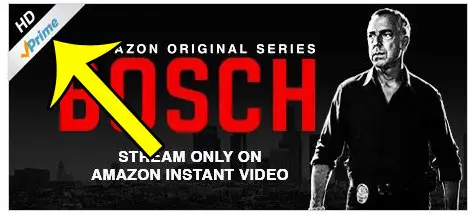But if you have never owned a media streaming device like this before, or if you are brand new to the world of video streaming services, then there are some important elements about using this device that you should know before you spend your money on one. In case you are worried that the Fire TV Stick is not as good as you think it might be, I can alleviate your fears. I own one of these, I use it every day, and I am very happy with my purchase. This article will simply help to correct some misconceptions that prospective Fire TV Stick owners might have to ensure that there are no surprises when they start using the device. If you have a Firestick and are running out of storage, then this guide on how to delete apps on Firestick can show you how to uninstall some of your apps.
1. A lot of the Movies and Music on the Fire TV Stick are Not Free
If you have seen any of the TV or Internet ads extolling the virtues of the Fire TV Stick, then you probably saw flashy advertisements displaying the most exciting parts of the most current movies and TV shows. Yes, you can stream them on the Fire TV Stick. However, almost all of them will cost you money.
2. You Need an HDMI Port on Your TV
3. You Need a Good Internet Connection
Video streaming can be pretty taxing on your Internet connection, especially if there are other people or devices that connect to the Internet at the same time as the Fire TV Stick. You should definitely have a broadband connection, whether it is cable, DSL or fiber. That connection should be a minimum of 3 Mbps for SD (standard definition) streaming, and a minimum of 5 Mbps for HD video streaming. You can read more about suggested Internet speeds for video streaming on Netflix’s support site. The Fire TV Stick also requires you to have a wireless Internet connection in your home, as the device does not have an ethernet port. Therefore, a wireless connection is the Fire TV Stick’s only option for connecting to the assorted media streaming services. If you do have a 4K TV and you have 4K content that you would like to watch, then it’s recommended that your Internet connection is able to support 25 megabits per second. Note that this can be affected by the number of devices connected to your router. For example, multiple devices streaming video can be taxing on your Internet connection.
4. The Fire TV Stick Remote Control Does Not Support Voice Search
To sell the Fire TV Stick for less than half of that price, certain sacrifices had to me made. One of the features that was on the full-sized Fire TV but is not on the Fire TV Stick is the voice search microphone on the remote control.
4. Netflix, Hulu Plus and Other Similar Subscription Services Still Require Membership Fees
The Fire TV Stick does have apps for most of the popular video streaming options, including Netflix and Hulu Plus. You can watch content from Netflix and Hulu Plus on the Fire TV Stick by using these apps. However, you will need to have an existing account with any of the subscription services that you want to use on the device, as you will need to link the Fire TV Stick to your account when you set it up. For the amount of entertainment that you can get from the service, however, Netflix is definitely a worthwhile expense. Hulu Plus is similarly valuable, but many people take issue with the frequency of ads that are played during shows that they watch through Hulu Plus (although Hulu does have a subscription option with almost no commercials.) If you do not have cable, though, then your options for watching newer releases of TV shows may be limited, and Hulu Plus might be one of your only options. HBO MAX had previously been unavailable on the Fire Stick, but it’s now available through the app store.
5. You Won’t Be Able to Play Purchased iTunes Music or Movies on Your Fire TV Stick
There are a lot of different services that you can use to purchase or rent songs, TV shows, or movies. One of the more common options is iTunes, as it is directly accessible through your iPhone or iPad, and you can even watch or listen to your purchased media without downloading it to the device. One way you might be able to get around this is with a service called Movies Anywhere. This lets you sync up your purchases from a variety of popular streaming video services and make them accessible on each of those services. It’s a pretty great way to make sure you can always watch the content you’ve purchased. Hopefully this article has helped to answer any questions or misconceptions that you might have had prior to purchasing a Fire TV Stick. It really is an impressive little device, and you may be surprised at how quickly it becomes a focal piece of your home entertainment system. If you are unsure that this is the device that you want, then check out our comparison of the Fire TV Stick and the Google Chromecast. After receiving his Bachelor’s and Master’s degrees in Computer Science he spent several years working in IT management for small businesses. However, he now works full time writing content online and creating websites. His main writing topics include iPhones, Microsoft Office, Google Apps, Android, and Photoshop, but he has also written about many other tech topics as well. Read his full bio here.
You may opt out at any time. Read our Privacy Policy